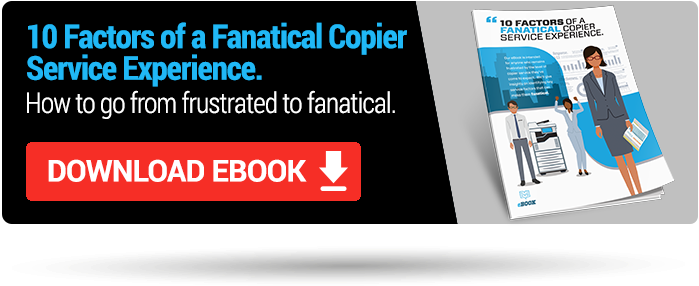There are many potential reasons for this (6 of which we’ve outlined below), but one simple way we believe that you can prevent going to war with your office “workhorse.” Read on to find out how.
It’s a maddening office scenario that’s been popularized by film (think 1999’s Office Space) but personally experienced by almost any end user. It happens at the most inopportune time (a huge print run at the 11th hour). It happens more often than it should (seems like every time you walk up to it). And the more it happens, the more you want to go to battle with the one device that seems to always let you down.
The office copier’s broken. Again. But why?
Whether it’s a paper jam, an unknown error code, a printout with streaks, or a complete shutdown, the cornerstone of your office workflow can also be a cumbersome headache. There are many potential reasons for this (6 of which we’ve outlined below), but one simple way we believe that you can prevent going to war with your office “workhorse.” Read on to find out how.
6 Reasons You May Be Having Ongoing Issues With Your Office Copier.
1. You’re not “Right Sized.”
Imagine cutting a 10-acre pasture with a weed eater.
Every Multi-Function Printer device is configured for a certain monthly volume, a certain capacity, and a certain capability for various media. In the same breath, there are consequences for not meeting the minimum print volume for a bigger device that sits idly without being used. If you're sending the wrong type of jobs (or too many of them) to the wrong-sized device, wear and tear is inevitable.
2. You’ve got the wrong print driver.
Documents just aren’t printing correctly? Commonly, it’s simply the wrong print driver for your print device. Maybe you got a new computer and may not get the right driver loaded. Maybe you weren’t in the office when the machine was installed, and consequently, someone installed the wrong driver for the new equipment.
Whatever the case, the wrong driver installed can lead to inevitable printing issues.
3. You’re experiencing user error.
Trust us: You’re not to blame for not knowing “best practices” on utilizing your equipment. After all, with the right technology partner, you would have been trained from the onset. Whether it’s selecting the correct media on the device and the print driver, removing jams in the correct order to prevent further issues, or just making sure the paper is fanned and loaded with the guides securely in the proper place, user error is a common symptom of poor customer training.
4. Your equipment hasn’t been looked at in a while.
Prevention is always the best medicine.
Does your current provider offer preventative maintenance throughout the term of your agreement? Are they routinely checking your consumables and major wear items? Are they checking to make sure that the image is clean and no recent jams or errors in the history? Are they verifying the device is reporting to remote monitoring and meter collection applications? Regular check-ups on your device are hugely beneficial in the long run.
5. Your equipment’s been looked at… but not by an expert.
Nothing’s more frustrating than having a technician out who can’t solve your issue.
Something as fundamental as a service tech’s “know-how” goes a long way in providing rapid resolution. That takes preparation – namely hundreds of hours of equipment-specific study and online class work. Does your service provider invest in the individual training necessary to deploy a technician with a high copier/printer IQ?
6. Your copier machine’s just that old.
Depending on manufacturers and your overall usage, the average copier life span is 7 to 10 years. When your equipment reaches end of life, it not only becomes vulnerable to more service issues. It becomes harder (and eventually, impossible) to supply the right parts to fix your machine.
The good news? The initial investment in a new office copier will not only protect your organization from obsolescence (new features, stronger workflow capabilities, etc.) but it will also increase your overall return on technology investment. When it’s time, it’s time.
What’s the Best Way To Prevent Breaking Down? Pick The Right Partner.
When choosing your next copier vendor, both finding the right solution for your business needs, and solidifying reputable copier service should certainly be part of the discussion. Picking the right partner? It’s paramount. A few reasons to consider Datamax:
- We right-size your equipment through thoughtful discovery from the onset.
- We train your end users at the point of delivery.
- We arm our service technicians with literally thousands of hours of training, and have the certifications to back it up (Canon ATSP Service Certification for 15 straight years).
- We deploy preventative maintenance to maximize uptime and keep your device(s) running for the long haul.
Interested in learning more? Let’s visit!