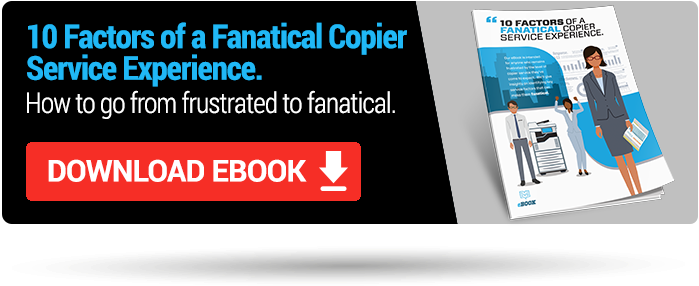Let's explore some common causes for paper jams so that you can possibly avoid them as often.
It's a universal pain associated with every copier: The inevitable paper jam. While relatively common in any office environment, they can put a real wrinkle in your workday productivity. While your trusted copier repair service provider can certainly get you back up and going, let's explore some common causes so that you can possibly avoid them as often.
8 Common Causes for a Paper Jam:
- Paper Quality: Poor-quality or damaged paper can increase the likelihood of jams. Ensure that you are using the correct type, size, and weight of paper recommended by your copier provider for a particular device.
- Paper Loading: Improperly loaded paper trays or incorrectly placed paper can cause jams. Make sure the paper is properly aligned, the tray is not overloaded, and the guides are adjusted correctly to hold the paper in place.
- Paper Condition: Damp or wrinkled paper can lead to jams. Store paper in a dry environment and avoid exposing it to excessive moisture.
- Foreign Objects: Even small debris such as paper clips, staples, or torn pieces of paper can cause jams. Check the paper path, paper trays, and any access points for any foreign objects that may be obstructing the smooth movement of paper.
- Incorrect Paper Type Setting: If the copier settings do not match the paper type being used, it can result in jams. Ensure that the copier settings are adjusted correctly for the type of paper you are using.
- Worn or Dirty Rollers: Over time, the rollers in the copier can become worn or accumulate dust and debris, leading to paper jams. Regular cleaning and maintenance of the rollers by your copier repair service provider can help prevent this issue. This is where preventative maintenance is a big bonus.
- Overfilled Output Tray: If the output tray is too full, the paper can get pushed out of place and cause jams. Empty the output tray regularly to avoid this problem.
- Mechanical Issues: In some cases, there may be underlying mechanical issues with the copier, such as worn-out parts or misalignment. If the problem persists despite addressing the common causes mentioned above, it may be necessary to have a trained technician inspect and service the copier.
Want to learn more about what service looks like with an award-winning copier service team? We've got real insights on factors that will turn your copier service experience from frustrated to fanatical. Click to download your free eBooK!