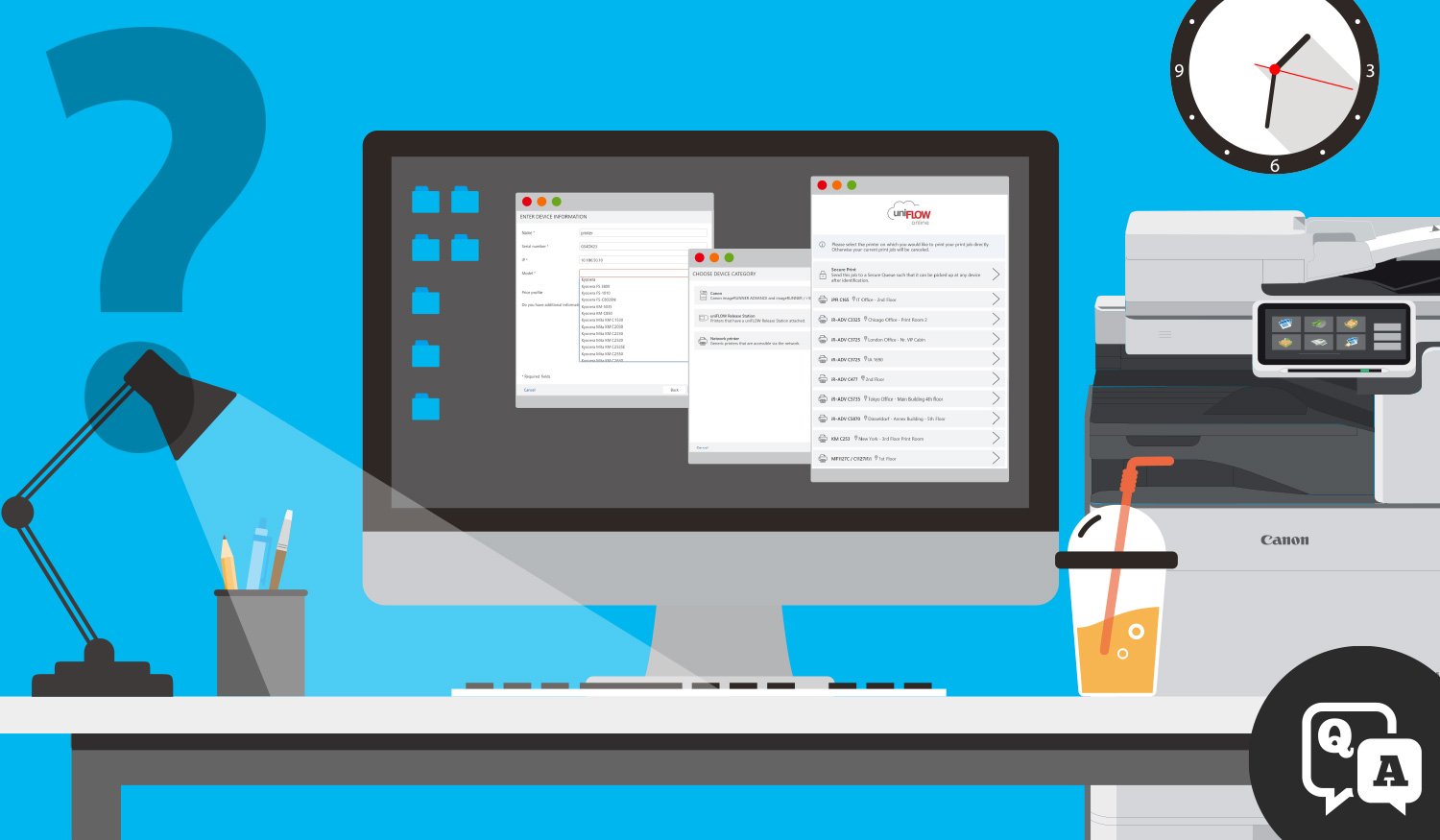
uniFLOW Online Universal Output Que helps to reduce the number of printer drivers that organizations must manage within their print environments, by enabling direct printing to compatible devices without the need to install device-specific drivers.
Printer Driver deployment can be a real pain for IT. Whether it’s new staff expecting printing to “just work” upon arrival, a staff that uses an absolute hodgepodge of devices (Windows laptops, MacBook, Chromebooks… on and on), a driver that inexplicably “breaks,” or simply identifying the right driver for the right device…it can cause some serious headaches for those tasked with managing it. After all, it’s not like IT teams don’t have other things they could be doing.
uniFLOW Online Universal Output Que helps to reduce the number of print drivers that organizations must manage within their print environments, by enabling direct printing to compatible devices without the need to install device-specific drivers. This feature comes to fruition by enhancing the capabilities of the uniFLOW SmartClient1 and uniFLOW Universal Driver.
What is uniFLOW Online?
Think print management in the cloud. uniFLOW Online is a secure, serverless printing solution for small and medium-sized businesses designed to manage entire print environments. From flexible authentication, to secure document scanning to the ability to send print jobs from anywhere, the solution aims to reduce overall printing costs and increase security.
What are a few benefits of uniFLOW Online Universal Output Que?
- Boost Efficiency. Existing customers can enjoy automatic updates of the uniFLOW SmartClient, which require no end-user involvement.
- Save Time. Administrators and end users no longer need to update or maintain printer drivers, helping organizations to realize time savings.
- Provide End-User Flexibility. Direct Printing and quick job release enable printing via the "Secure Printing" functionality; using a single driver helps contribute to workflow flexibility.
- Easy Integration. Roll-out of the Universal Output Queue is achieved by the uniFLOW SmartClient1. Administrators only need to "enable and save" the Universal Output Queue option in uniFLOW Online, helping to easily add the functionality.
- Intuitive User Workflows. Upon successful integration of the Universal Output Queue, printing is a simple process. All jobs are sent to the uniFLOW Online print queue "Secure Printing Input" using a single Universal Print driver. Before job submission, finishing options can be set where possible.
You can call it Print Management. We'll call it, simply, one less thing for you to have to mess with. From printers to the processes behind the print — with Datamax Print Management, we'll get your print costs contained and print output controlled. Not to mention... alleviate some IT headaches along the way. Click to schedule your visit with a Datamax Technology Specialist!


