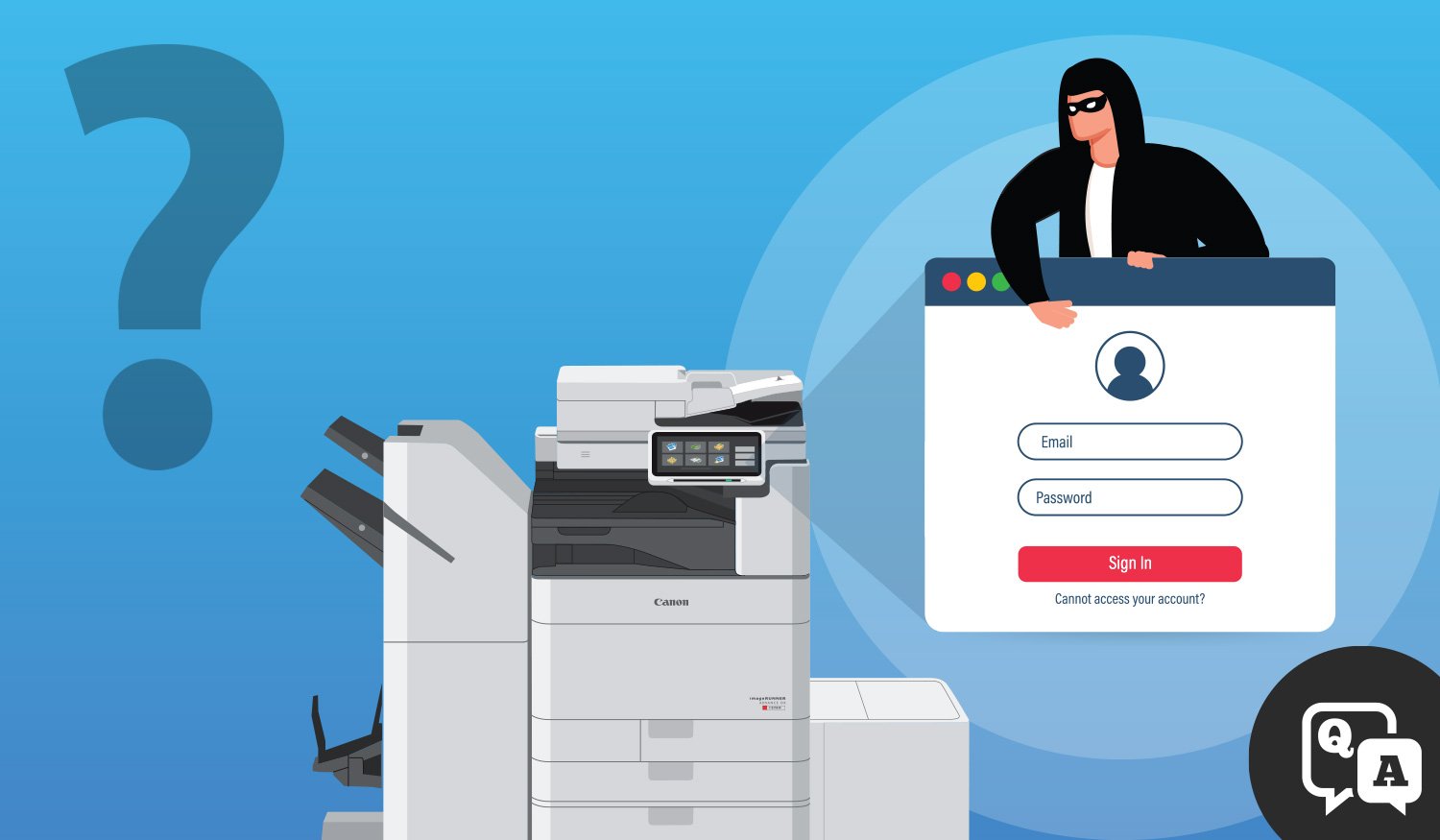
As you and your organization continue to converse and strategize on some key areas where Copier and MFP security should be addressed, here are 7 places you can start.
Regardless of any state-of-the-art functionalities your copier or multi-function printer (MFP) may possess, at the end of the day, it's simply another device connected to your network. Naturally, security as it pertains to these print devices is a big deal.
The numbers back up this claim. According to Quocirca’s annual Global Print Security Landscape Report 2023, 61% of IT decision-makers suffered data losses due to unsecured printers, 39% struggled to keep up with printer security, and only 19% believe that their printer security posture can prevent data breaches.
As you and your organization continue to converse and strategize on some key areas where Copier and MFP security should be addressed, here are 7 places you can start.
7 Copier/MFP Security Issues for You and Your Your Staff to be Aware of.
- Default Passwords: Some copiers come with default administrative passwords that are not changed by the users. Attackers can exploit these default passwords to gain unauthorized access to the copier's settings and potentially the network it's connected to.
- Unsecured Network Connections: Copiers are often connected to the network to enable features like scanning to email or network folders. If these network connections are not properly secured, they can be exploited by attackers to intercept sensitive information or gain unauthorized access to the network.
- Outdated Firmware and Software: Like any other device, copiers run on firmware and software that may contain security vulnerabilities. If these are not regularly updated, attackers can exploit known vulnerabilities to gain access to the copier or the network it's connected to.
- Unauthorized Access to Printed Documents: Copiers often store copies of documents that have been scanned or printed. If these documents are not properly secured or encrypted, unauthorized users may be able to access sensitive information by accessing the copier's memory or hard drive.
- Physical Security: Physical access to the copier can also pose a security risk. If the copier is located in an unsecured area, unauthorized individuals may be able to gain access to sensitive documents or tamper with the device itself.
- Lack of Encryption: If data transmitted between the copier and other devices on the network is not encrypted, it can be intercepted by attackers, potentially exposing sensitive information.
- Integration with Third-party Services: Copiers often integrate with third-party services for functions like cloud printing or scanning. If these integrations are not properly configured or secured, they can create additional security vulnerabilities.
More importantly... Be aware, and then Address them With Your Print Partner!
Your copier provider should be your trusted advisor when it comes to managing cybersecurity. Whether you're acquiring a new Multifunction Printer (MFP) or evaluating your current one,maximizing endpoint security on it is a must. Datamax can help you protect your device(s)... and your organization's critical data. Click to schedule your meeting with a Datamax Technology Specialist!


