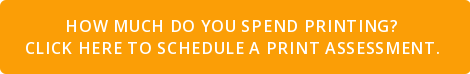It's a fact of life, copiers are machines and they sometimes break. Here are six steps to take to keep from losing your cool.
Printers and copiers have a unique ability: the more these technologically advanced devices break down, the more primal you become in turn. This transition starts with an open palm hit, and then a kick, and then more profanity than you might otherwise use at work. Toward the end you are re-enacting the dawn of man obelisk scene in 2001: A Space Odyssey.
Printers and copiers will break down; however, you can minimize their ability to transform you by following these six simple steps.
1. Train Your Co-Workers
Generally, most people only know how to log-in to their copier and push the copy or scan button. This is a waste of capacity that can easily be rectified with a little training. To help you address this challenge, read "Everyone Knows How to Use the Copier, Right? Wrong."
2. Get the Right Copier
If your copier is routinely overworked or underutilized, it will naturally need more repairs. Getting the right copier for your needs is absolutely vital for avoiding this situation. For tips on choosing the right device for your business, read "6 Ways a Multifunction Copier Improves Your Office Efficiency."
3. Keep It Clean
Copier maintenance is about more than refilling the toner. The key here is avoiding dust and other particulates: these elements can end up in the gears and degrade image quality. Don't eat or drink around the copier, either. Clean the glass weekly and vacuum the paper drawers monthly.
4. Don't Run With Scissors
We've all copied documents with staples in them or been a little careless brushing our rings or scissors against the glass. Careless events can scratch the glass and degrade the image quality of the machine; be aware and be careful.
5. Turn Off Your Copier
Being green can be cost effective in more ways than one. Turning off or putting your machine into hibernate mode will cut down on your electric bill and extends the life of your machine.
6. Pick a Partner: You've Got Better Things to Do
You are a professional who asks your customers to trust you to provide good service, so you should likewise put your trust in a professional who can manage your IT infrastructure. Consider hiring a managed print services partner who can do the preventative maintenance and repairs for you. Doing so will improve your copier uptime, increase productivity, relieve you of annoying maintenance tasks, and allow you to focus on what you do best - being the best professional for your clients.
Take care of your machines and you can keep your eyes on the future without indulging in instincts from the past.