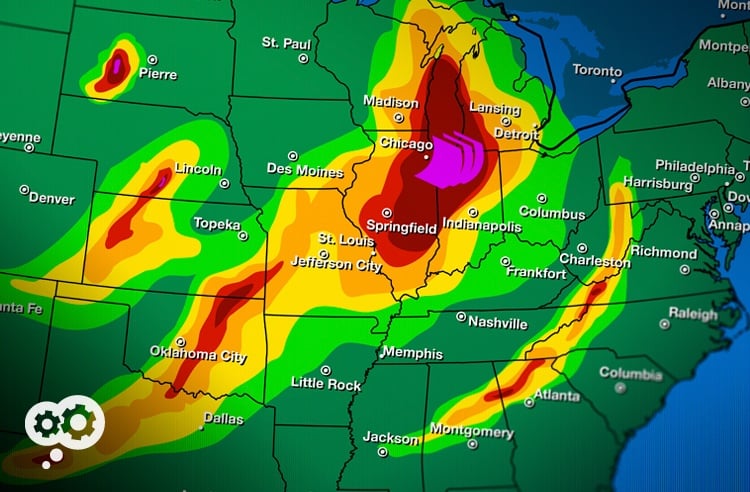New features from cloud-based print/scan solution uniFLOW Online demonstrate 5 key advantages for organizations looking to improve productivity and enhance security in their print environment.
There’s an old joke among pilots that the most dangerous part of flying is driving to the airport.
Once into the clouds, they reason, travel is both better streamlined and more secure.
As organizations look to the cloud for operational flexibility, scalability and enhanced security, those navigating the Software as a Service (SaaS) airways continue to report clear skies ahead.