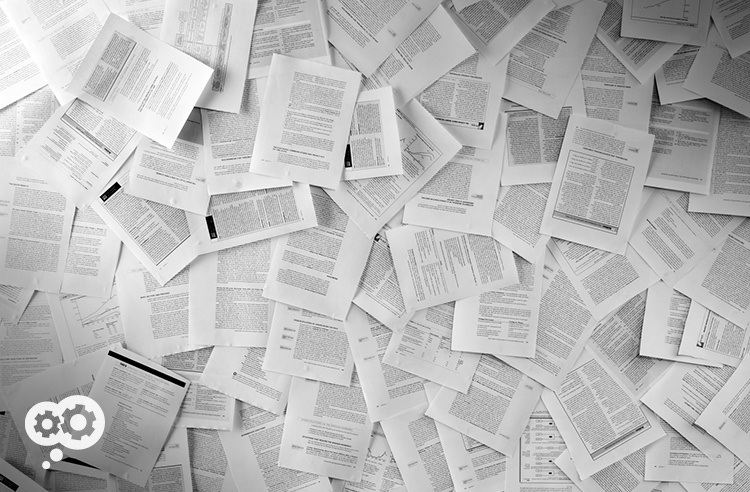The goal of MEAP (Multifunctional Embedded Application Platform) is to better leverage imageRunner Advance devices to improve document access and integration tasks for law firms of all sizes.
In any law practice, the billable hour is sacred. To maximize those hours you need an efficient workflow, and that requires using the right technology. If the right technology is used correctly, your firm can save time and money by automating a sizable portion of your legal processes.
Canon is a leader in digital imaging solutions and has the hardware and software that can help you achieve an efficient workflow. One of the key technologies Canon offers is its MEAP software, which runs on the imageRunner Advance platform and certain imageRunner MFPs.
But before you can take advantage of MEAP, you have to understand what it is. Knowing that can help your practice take its next steps in optimized case management.