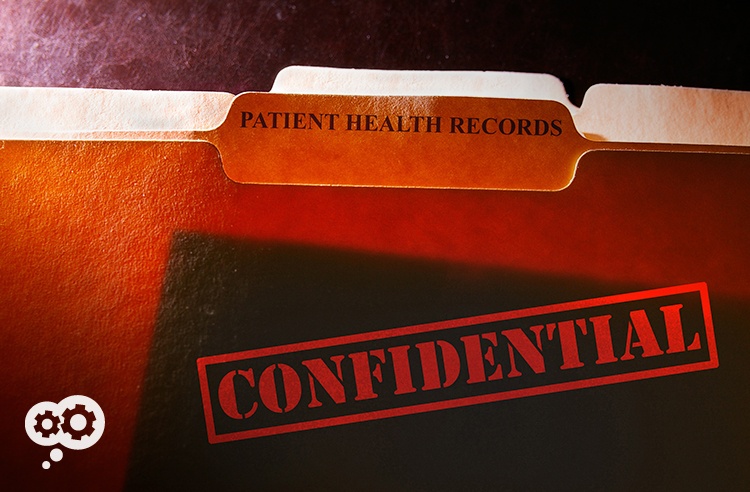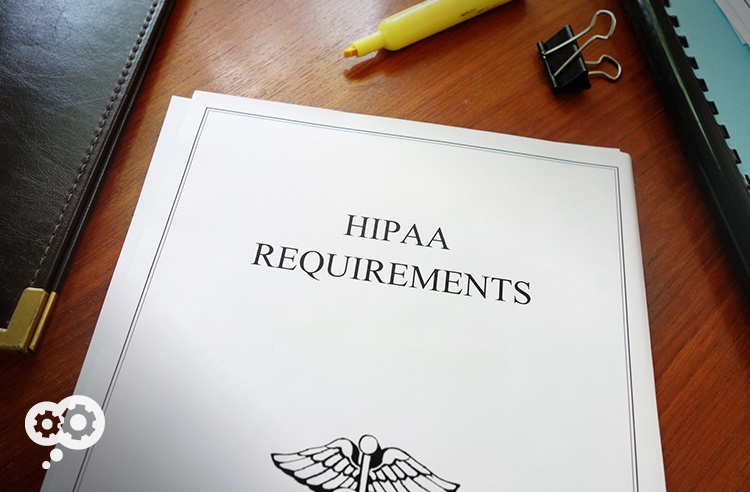The multifunction copier is covered in the Information Technology for Economic and Clinical Health (HITECH) Act and the HIPAA Security Rule. It's considered a machine that stores, transmits, receives, or creates protected health information.
The Health Insurance Portability and Accountability Act (HIPAA) of 1996 is 20 years old, so you have a lot of experience with following its requirements. Your healthcare office has several security measures in place to stay HIPAA compliant, but you may be overlooking a key area: your digital copiers. Here are a few ways you could be compromising your patients' health information due to this oversight.