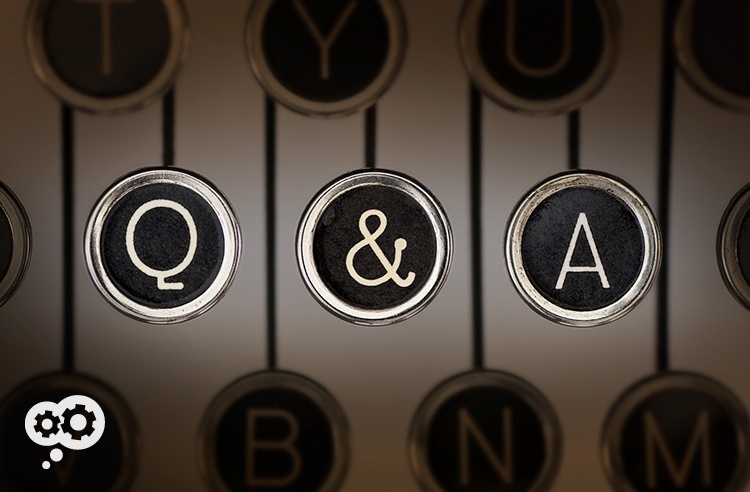Even electronic documents can be lost if you don’t take the time to ensure an effective workflow and index the documents for future retrieval.
Moving documents through your office and getting them to the right people at the right time so that decisions can be made (and invoices paid!) is important.
It’s also easy for documents to go astray. Paper documents placed on someone’s desk could quickly end up at the bottom of a stack, never to be seen again. A sensitive document printed to the color copier down the hall could be accidentally picked up by a co-worker – and could even be a privacy or other compliance breach depending on the level of personally identifiable information contained in the document.
Even electronic documents can be lost if you don’t take the time to ensure an effective workflow and index the documents for future retrieval.